Sales Log
Table of Contents
The Sales Log is a powerful feature within Bevy Design that helps you control multiple sales concurrently, and control which product is impacted by which sale. The Sales Log contains multiple columns, including:
- Priority - Set which sale has higher priority when sales rules are being applied
- Sales Name and Summary - Name of the sale and discount amount
- Created On - Date of creation
- Product SKUs Impacted - Number of SKUs that have been impacted by the price change
- Status - See if the sale is active or not
- Action - Cancel sale or revert items to original prices
Under Product SKUs Impacted, there are also two alert icons shown in case an SKU is being impacted by multiple sales.
- Amber Alert - One or more items in the specified sale are being impacted by a sale with higher priority.
- Red Alert - All items in the specified sale are being impacted by a sale with higher priority.
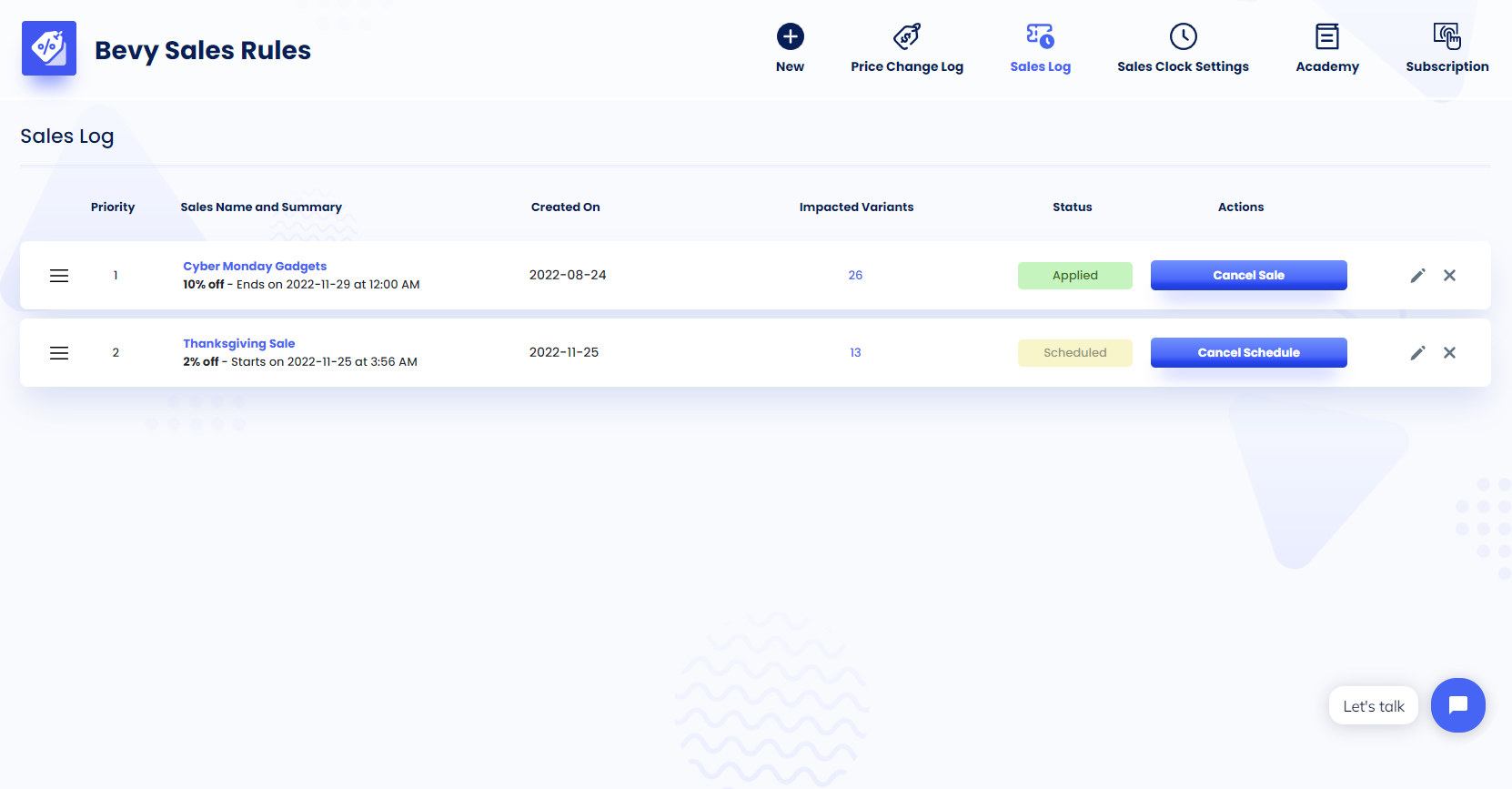
Priority
Using the priority option in the sales log, you can have multiple sales active at the same time, with the sales rule having the higher priority number being applied first to the store.
As an example, imagine that you have created two sales using Bevy Sales Rules. The first sale is called ‘Skis Sale’, with a 10% discount on all skis in your store. The other sale is called ‘Skis Clearance’, with a 20% discount for all skis priced above $500.
When two SKUs are being affected by active sales, then the sales rule with higher priority will take precedence and be activated on the SKU.
If you have a higher priority set for ‘Skis Sale’, then all skis above $500 will have a 20% discount and the rest will have 10%. However, if you have a higher priority set for ‘Skis Clearance’, then all skis will have a 10% discount.
