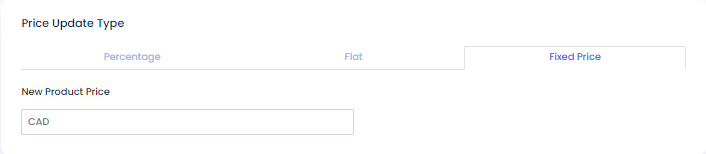Price Updating
Table of Contents
In the Price Update Type section in Bulk Price Change, you can set by how much the prices of your selected items will increase or decrease. There are three options for price updating.
Percentage
This option allows you to increase or decrease the price of selected items by a set percentage that you can input in. There is also a checkbox that allows you to set the previous price of the selected items as its ‘compare at’ price.
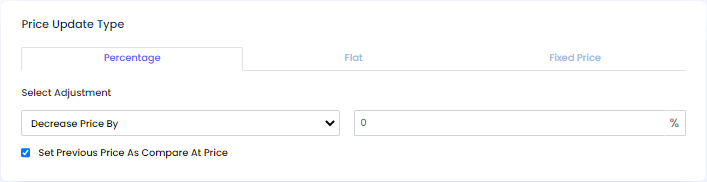
Flat
This option allows you to increase or decrease the price of selected items by a flat amount that you can input in. There is also a checkbox that allows you to set the previous price of the selected items as its ‘compare at’ price.
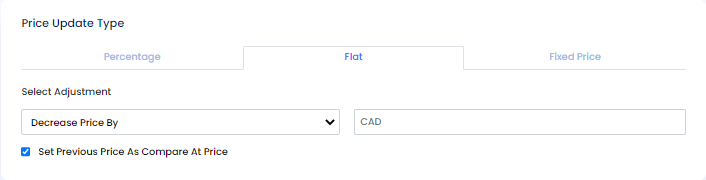
Fixed Price
This option allows you to set a fixed price for the selected items.