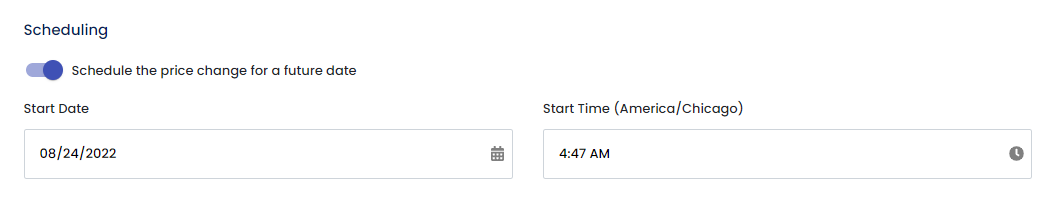Price Change Scheduling
The Scheduling option allows you to set a date and time in which the price change will be triggered. To turn it on, click on the toggle that says ‘Schedule the price change for a future date’. Options include:
- Start Time - The time at which the price change will be triggered
- Start Date - The date at which the price change will be triggered
*The selected time zone will be the time zone that your store is located in.
By default, this option is turned off, so that you can instantly implement price changes on your inventory items.