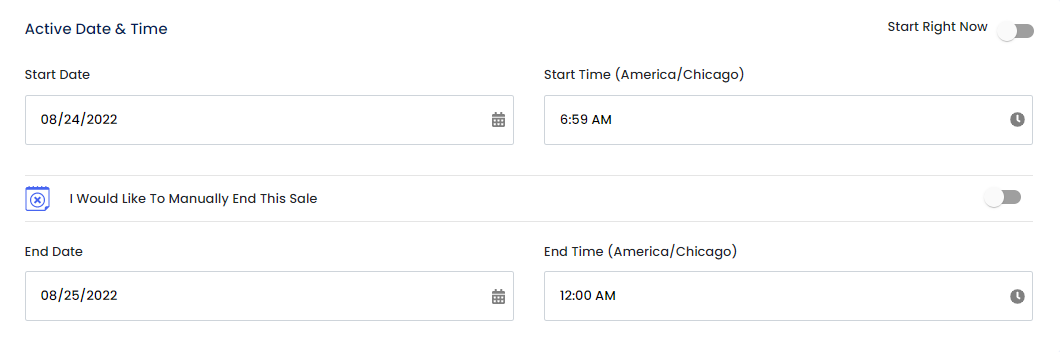Sale Scheduling
The Sale Scheduling option allows you to set the time and date for which the sale will take place. To access the sale scheduling settings, go to the Activate Date & Time section under Create A Sale. Options include:
- Start Time - Select the time when the sale scheduled to start
- Start Date - Select the date when the sale scheduled to start
- End Time - Select the time when the sale scheduled to end
- End Date - Select the date when the sale is scheduled to end
*The selected time zone will be the time zone that your store is located in.
If you want, you can also choose to skip scheduling and start the sale instantly. There is also an option to end the sale manually.